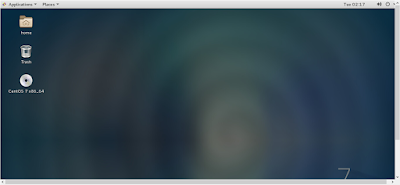My First Specimen for MSU

Ctenuchidae Response from MSU through Howard Russell " Looks like a ctenuchid moth (Ctenuchidae) ." Send pictures at bugman@msu.edu (Note: Send only High quality pictures and don't miss-use) Before you send, please go through Tips on submitting your specimens Thanks to hike team Indian Chat App by which i got to know about it. Thanks to Howard Russell